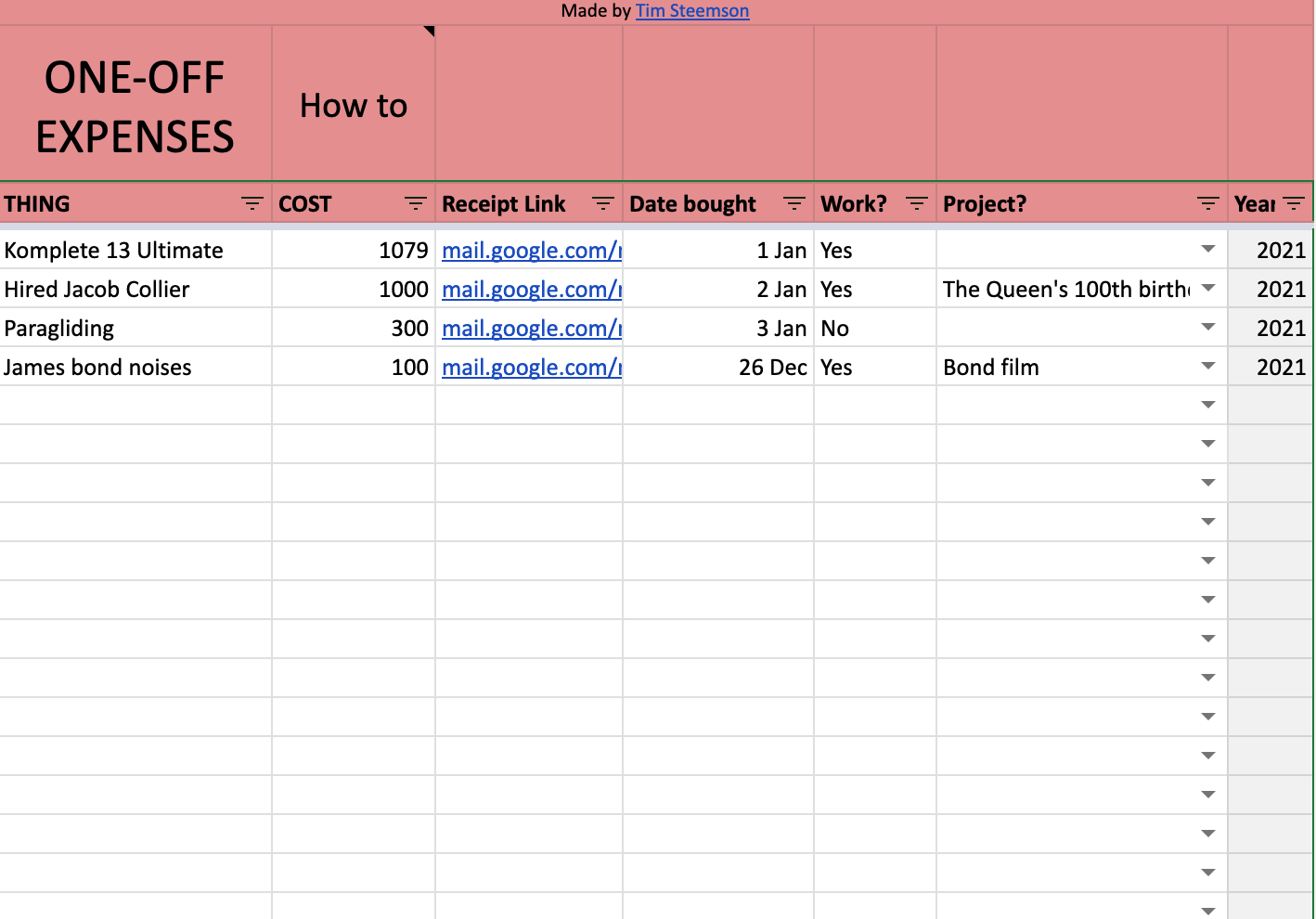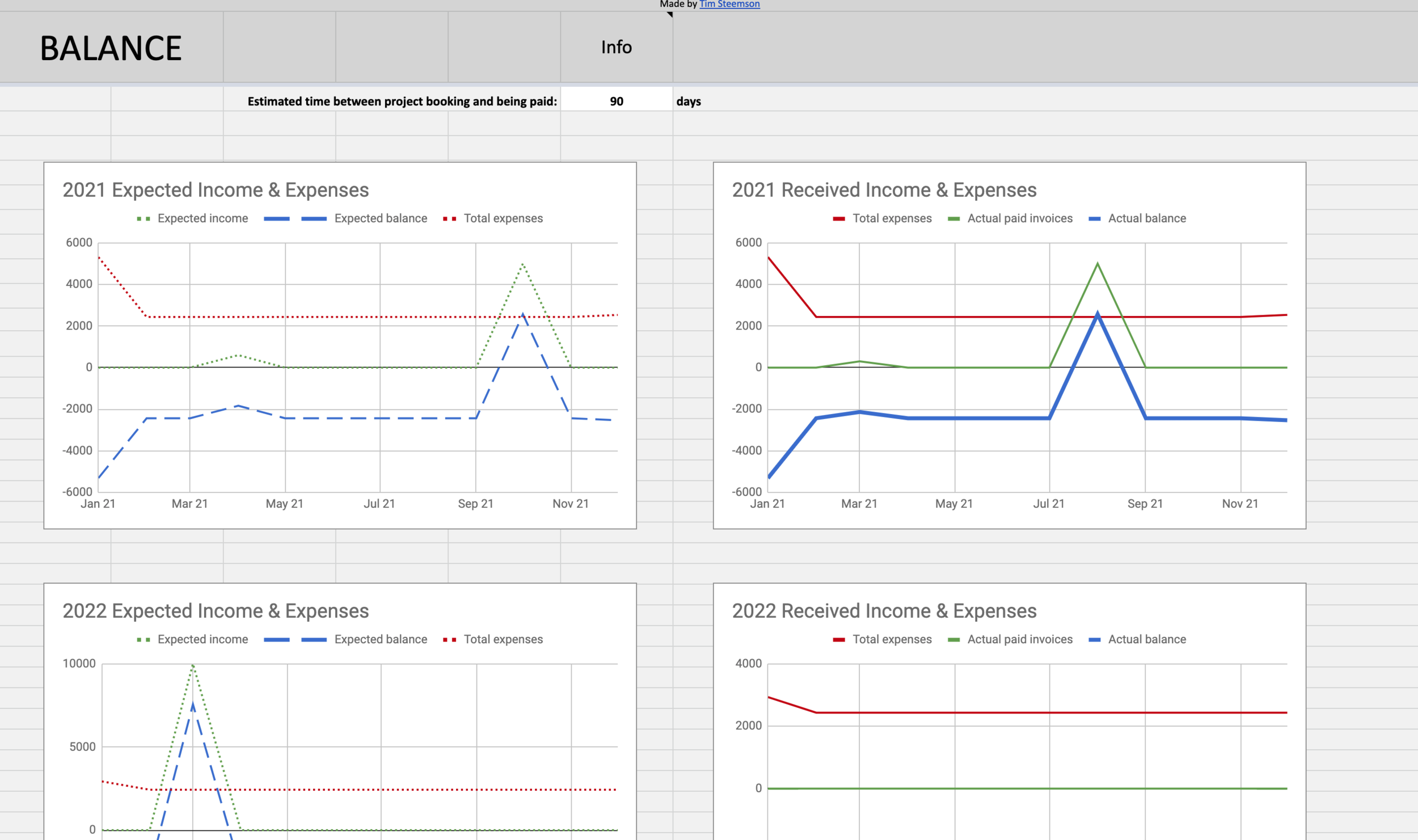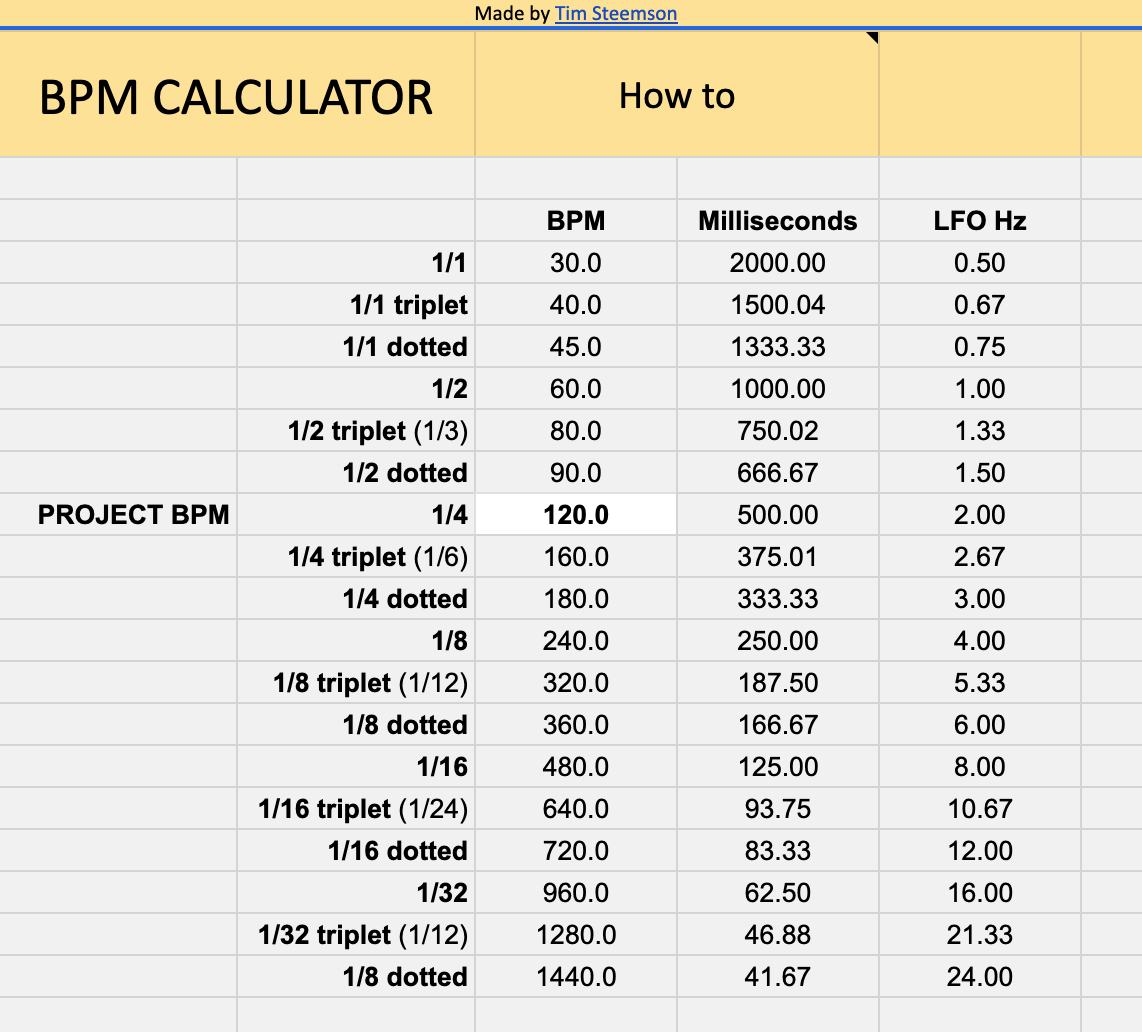I made an admin spreadsheet for composers. It's free.
UPDATE: This is being transformed into something new and exciting, so the link below won’t work. But check back in the future to see what it’s evolved into.
One of the things I’ve been developing over the years is some ways to make budgeting, tracking and organising tasks a bit easier for myself. So I’ve been slowly evolving a google sheet to make the annoying admin tasks related to composing a lot easier.
It started out as an expenses and income sheet and quickly grew to incorporate a lot more. here’s a quick summary:
(note: I’ve filled it with ridiculous projects as examples. So I haven’t arranged any music the Queen’s 100th birthday rave, just in case you were wondering.)
INCOME: this tab can include input for employers, projects, fees, and what status that project is at, whether it’s currently being done or if it’s been invoiced for etc.
It calculates how much tax and pension you might want to save from each fee you receive, what fee you owe to your agent, and it’ll tell you if an invoice you’ve sent is overdue and needs chasing.
It can also include total cue length and hours worked on a project, and how much you enjoyed working on it.
WISHLIST & EXPENSES: this is a 2 part thing.
The Wishlist is for those things you know you want but aren’t sure if you have the funds to buy yet. It’s got space for personal and business related items.
When you want to buy something on your wishlist, copy those cells and paste them into the Expenses Tab. Then add the receipt link (in your email or in a dropbox/google drive folder, because you keep all your receipts don’t you) and the date you bought it. If it was for a specific project (for example hiring a musician for a track), add that project in the drop down menu, then it’ll appear in the Income tab as part of that project’s expenses. It’s sortable by date and you can filter out everything that isn’t a business expense for when you need to add it all up for your tax return.
REGULAR EXPENSES: this is for your subscriptions like Netflix, your regular bills like rent, your regular estimated spends like groceries, and your regular costs like car insurance that come as a shock once a year. It’s so you can plan ahead and see which months will be tough and what your living expenses are roughly each month. You can also note what % of certain bills is a business expense (like home office costs) so you ‘ve got an idea of what to include in your tax return.
BALANCE: This takes all your expenses and subtracts them from your booked income, showing you an estimation of what you’ll earn each month, and then also gives you the same thing based on when those amounts have actually been paid into your account. This way you can plan to save more before the months when expenses are high or income is looking low.
AVERAGES: sometimes it’s hard to choose between which projects or clients to take on, so this tab takes all the data you’ve input about past projects and gives you an average for each client you’ve worked for. It weighs up things like average fee, pay per hour, time from invoice to payment, and enjoyment of working on projects, and highlights the best scores amongst the data.
Also you’ve got:
A BPM calculator to figure out millisecond values for delays or hz values for LFOs.
A time zone hub to check what time it is in different cities so you don’t accidentally call clients at 3 in the morning.
A project fee calculator to track hours worked on each round of a project and figure out how much you’re getting paid per hour of work.
A cue sheet that adds up how many minutes of music you’ve created for each project.
You can get the sheet for free as a google sheets file here:
And if you think of anything that might make this sheet even better, just let me know - send me an email at tim@timsteemson.com
Cheers,
Tim